How do I export data from SalesViewer®?
Exporting data from SalesViewer® allows you to use company data and related information for external analysis and campaigns. This is particularly useful for preparing information for sales initiatives or targeted marketing campaigns.
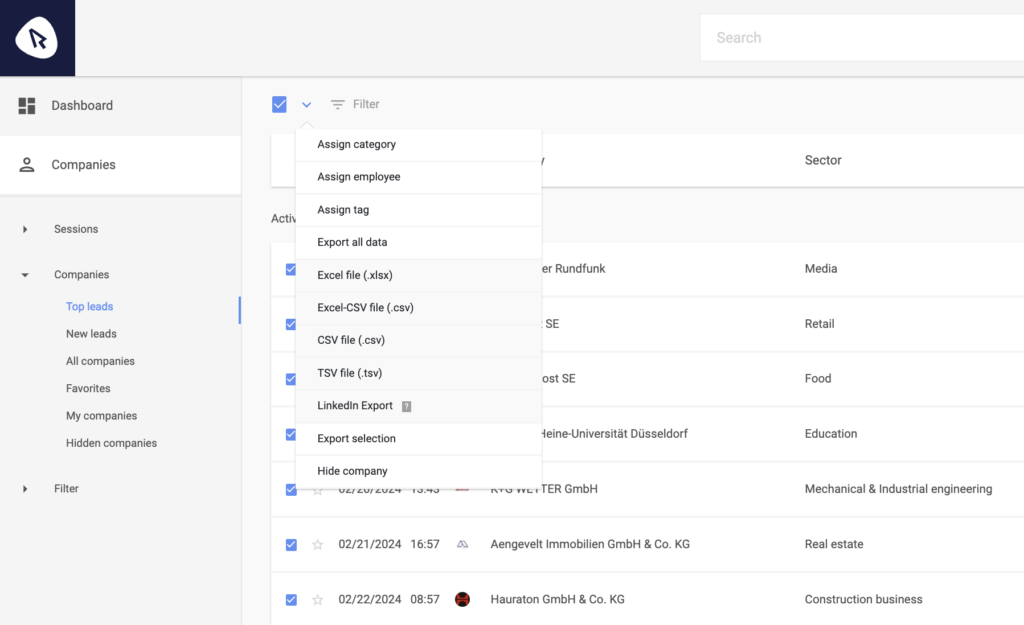
Steps for data export:
- Selection in the list view: In the SalesViewer® list view, you have the option of selecting identified companies using the checkboxes. Should no companies be selected, will all data be exported in the choosen time period.
- Export options: After making your selection, you can choose the desired export format from a drop-down menu symbolized by a small arrow pointing downwards.
- Available export formats: SalesViewer® offers a variety of export formats to meet your different requirements:
- Excel (.xlsx): Ideal for use in Microsoft Excel or other spreadsheet programs.
- CSV (.csv): Universally applicable format, compatible with many data processing tools.
- TSV (.tsv): Text format that separates values by tabs, for special applications.
- Customized CSV for LinkedIn: Specially formatted CSV file that can be used for LinkedIn marketing campaigns. Please note that this export is only available on the company level.
Export for LinkedIn target groups
SalesViewer® offers a customized CSV file specifically designed for LinkedIn marketing campaigns. With this option, you can upload the identified companies directly to LinkedIn and use them as a target group for Account-Based Marketing (ABM) campaigns that are played out based on your SalesViewer® leads. A detailed article can be found here.
Dealing with large amounts of data
If you want to export a particularly large amount of data, SalesViewer® will process the export of the data and send you a download link to your email address, this way you can continue working, while the export is created in the background.
 Contact sales:
Contact sales:




 German
German
