Setting up the Google Ads standard integration in SalesViewer®
The Google Ads standard integration enables SalesViewer® users to gain valuable insights into the performance of their Google Ads campaigns directly in the SalesViewer® dashboard.
In particular, information such as the keyword searched for and the network from which the visit originated (Google search, display ads, etc.) can be displayed. Please note that no keyword is displayed for display ads.
Here you will find detailed instructions on how to set up this integration:
Step-by-step instructions
- Step 1: Open Google Ads account
Log in to your Google Ads account and select the desired account.
- Step 2: Call up campaign overview
Click on “All campaigns” in the menu at the top left.
- Step 3: Select admin
In the menu on the left, select “Admin”.
- Step 4: Navigate to account settings
In the sub-menu that then appears on the left-hand side of the screen, click on the “Account settings” tab at the top.
- Step 5: Edit tracking settings
Open the “Tracking” area by clicking on the arrow on the right.
- Step 6: Customize tracking template
In the tracking template area, enter the following parameters in the “Tracking template” field:
{lpurl}?keyword={keyword}&device={device}&network={network} - Step 7: Saving the changes
Then save these settings.
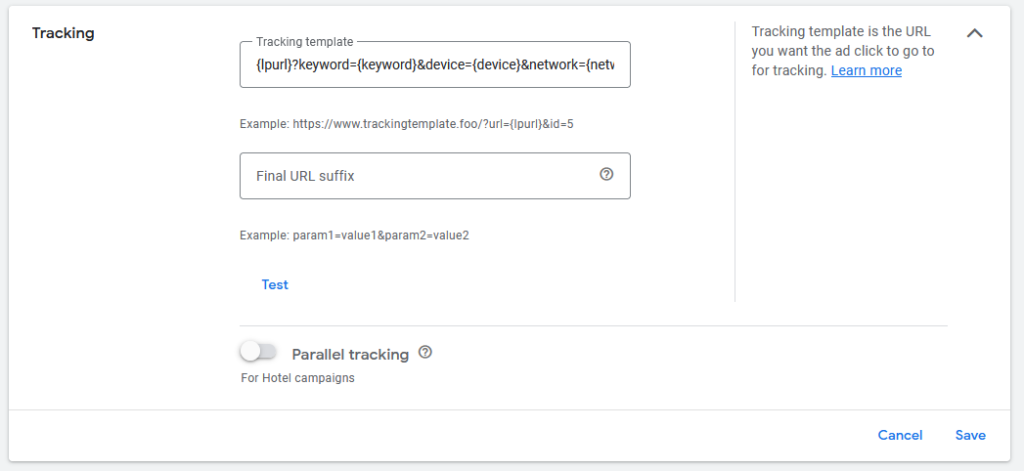
By customizing the tracking template, your ad URLs are not changed directly. Instead, three invisible parameters (keyword, device, network) are appended to your ad links. These parameters allow SalesViewer® to capture the searched keyword and other relevant data and display it in the dashboard.
For further support or if you have any questions about setting up the Google Ads standard integration, please contact the SalesViewer® support team via help@salesviewer.com.
Google Ads Premium Integration
For users of SalesViewer® individual licenses, we offer the Google Ads Premium integration. This integration goes beyond the standard functionalities and offers you even deeper insights into the performance of your Google Ads campaigns. Activating this advanced feature is very easy and is done via one-click authentication, specifically designed for a seamless and user-friendly integration.
 Contact sales:
Contact sales:




 German
German
